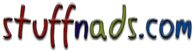best Sap Bo online training in Madison, Wisconsin For Sale
Type: Computer, For Sale - Private.
SAP BUSINESS OBJECTS(BOBJ)
ENTERPRISE XI R3.X AND R4
SAP BUSINESS OBJECTS (BO) WITH BI
Duration of Course: 40 Hrs
COURSE CONTENT
SAP BO
1. Business Objects XI Architecture
2. Central Management Console
3. Central Configuration Manager
4. Infoview
5. Universe Designer
6. Webi (Web Intelligence)
7. Import Wizard
8. Publishing Wizard
9. Desktop Intelligence
10. Query as a Web Services
11. Live Office
12. Xcelsius xxxx SP3
13.crystal reports xxxx
14.Webi Rich Client
15.Universe Designer (SAP BI)
17.SAPBO - Dashboard Builder
18.Introduction to SAP BO
19.Introduction: Integration with SAP BI ? BO
1. Business Objects XI Architecture
2. Central Management Console
? User, Group, Folder - Creation & Authentication.
? Setting User preferences
? Access Controls
? Voyager Connections
? Scheduling
3. Using Business Objects Infoview
? Infoview - Introduction, Web Desktop Overview, Folders and Categories.
? Infoview Using Objects
? Infoview Integration for SAP Solutions
4. Universe Designer
? Getting Start with Universe
? Setting Universe parameters and Options
? Working with Tables
? View column values
? Working with Joins
? Using Contexts
? Solving Join path problems
? Creating Classes and Objects
? Working with list of values
? Formatting Cells
? Using the Query Panel
? Checking the universe
? Setting Access Restrictions
? Testing and managing the Universe
5. BO Crystal Reports
? Cross table wizard
? OLAP cube report wizard
? Connection using ODBL
? ADO
? Oracle Server
? Universal Connection
? Report Header, Repetition Page Header, Footer, Details
? Text Objects
? Groups
? Summary, Cross tables
? OL:AP Grid, Sub Reports
? Insert Lines, Box, Pictures
? Charts, Formula?s
? Query Based Reports
? Special Fields
6.BO XI-R/3 Features
? Crating the Universe from SAP system
? BW publisher Integrations
? Auto generated Classes and Objects based on Dimensions and Key figures
? Creating Hierarchies
? Exporting the Universe
? Creating Desktop Intelligence reports using SAP Universe
? DASH Boards using info view
? Xcelsius Reports using Excel sheets
? Applying conditions Formatting options in Xcelsius reports
? Creating the Crystal reports based in Source Info cubes
? Creating info Cubes on Existing Bex Queries.
7. Query as Web service (QaaWS)
? Usage of Query as web service
? How to configure and use
? Viewing the Universe and Webi reports using web service
? Viewing the Crystal XCelsius reports using web service
8. Live Office
? Introduction
? How Data can be extracted using Live office
? Extracting data in Xcelcius using Live Office
9.Xcelcius
? Introducing Crystal Xcelcius with SAP implementation options.
? Create a Crystal Xcelsius Dashboard from SAP data stored in a Microsoft Excel spreadsheet
? sourced through Crystal Reports or Web Intelligence
? Create a Crystal Xcelsius Dashboard from SAP data stored in a Microsoft Excel Spreadsheet
? Created through the use of live Office
? Create a Crystal Xcelsius Dashboard from SAP data stored in a Microsoft Excel spreadsheet
? Created through the use of query as a Web Service (QaaWS)
? Crystal Xcelsius Dashboards Using Analytics as part of Dashboard Manager
? Create an Analytic Dashboard from SAP data through a Universe
10.Webi Rich Client (Web Intelligence)
? Introduction to desktop intelligence
? Report Creation
? Publishing the report
? Understanding how universes allow you to query database using everyday business terms
? Understanding Web Intelligence core functionalities
? Creating a document in the Web Intelligence Rich Client
? Viewing a Web Intelligence document in Info View
? Building a simple query
? Working with query properties
? Restricting data with query filters
? Modifying a query with a predefined query filter
? Applying a single-value query filter
? Using prompts to restrict data, Complex filters
? Working in the Report Panel
? Displaying data in tables and charts
? Using breaks and cross tabs
? Formatting break, calculations, cross tabs and report filters
? Using default and custom sorts
? Ranking data to see top or bottom values
? Using alerter to highlight information
? Organizing a report into sections
? Copying data to other applications
? Preparing document for PDF and print
? Document formatting
? Exporting documents from the Rich Client
? Accessing Info View
11.Universe Designer
? Understanding how universes allow users to query database using everyday business terms.
? Creating an ODBC connection to the course database
? Creating a Universe
? Populating the universe structure
? Defining joins in a universe
13.SAPBO - Dashboard Builder
? Getting started with Dashboard Builder
? Creating Corporate Dashboards using Dashboard Builder
? Creating Personal Dashboards using Dashboard Builder
? Analyzing Dashboard Content
? Setting Dashboard preferences in Info View
? Customizing Dashboards
14. Project
? Complete End to end development of Report Using SAP BO with the help of Xcelcius xxxx SP3.
Contact email id :smartittrainings@gmail.com
Contact number : 248 906 xxxx Or xxxxxxxx20 ( India)